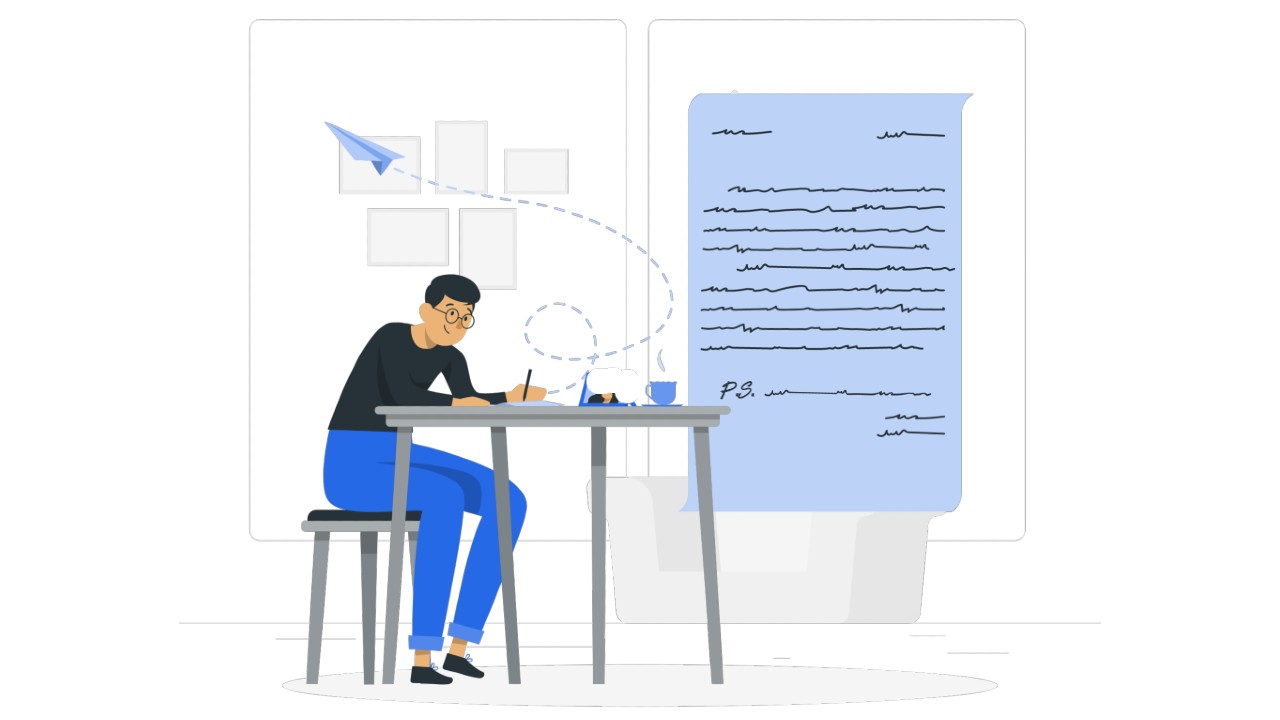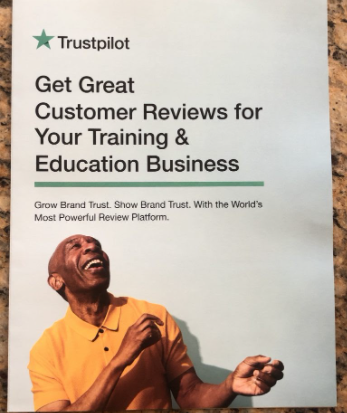Easy Ways to Reduce Printing Costs and Save Money
Companies all over the world have been using printing technology for decades now, and many of them have still not realized that printing can be expensive. But it doesn’t have to be expensive if you put some smart strategies in operation and find a couple of easy tricks to avoid wastages and keep printing costs under control.

Did you know that an average employee uses 50 sheets of paper per day unnecessarily? Moreover, about 80.6 million tonnes of paper are thrown away each year, which is 24% of the total waste in the UK.
Hence, it is obvious that businesses should pay some attention to their printing section and take the necessary steps to curb costs and unnecessary environmental damage. Saving on your printing costs contributes directly towards reducing the usage of paper and ink. These things help save the environment and also allows your business to spend less and save more. Who wouldn’t want that?
So we have compiled a list of easy ways to reduce printing services costs. You can incorporate these steps into your day-to-day activities and start saving some pounds.
16 Ways to Reduce Printing Cost
1. Incorporate the Duplex Printing Feature
Duplex printing means printing on both sides of a paper sheet. By adopting this method, companies can reduce printing paper by a clear-cut 50%, exactly half of what you were printing earlier. It is a very simple process but can bring a huge difference in your printing budget. Files for internal use and distribution can definitely be printed on both sides of paper sheets. These sheets are not to be sent to clients or used in any other professional capacity. Therefore, it doesn’t make a difference if the paper you are printing is printed on one or two sides. But, as said earlier, it cuts down printing costs by 50% and is a great headstart on how to control printing costs.
By saving paper, you are also helping save water, energy, and trees. So, you can fulfill your environmental responsibility while also saving your firm’s income.
With modern printers easily available, gone are the days when you needed to wait for the printer to print on one side so that you can flip the paper over, load it back again, and continue printing on the other side. These modern printers allow you to set your printer on duplex printing mode, enabling your printer to automatically flip papers and print on both sides. They have made duplex printing so much simpler and less time-consuming.
2. Use Economical Fonts
Other than paper, the next important factor in deciding your printing costs is ink. Print cost reduction is highly dependent on your ink usage. Hence, understanding this factor and coming up with ways to reduce its usage is a must. So, the question that arises is how to save money on printing by cutting ink usage. The simplest answer to it is: to consider using eco-friendly fonts. These fonts are very economical as they use less ink for printing.
Arial is considered the best font for drafting documents. It is easily readable and looks impressively professional. But, if you want to save on printing, Arial is definitely not the ideal font. Rather, use the most economical font – Century Gothic, which is both light and thin. It is reported that Century Gothic requires 30% less ink than Arial, which is an incredible difference. Some more fonts require lesser ink and can be considered as your font options.
Ecofont is one such font that was created especially for easing a company’s printing budget. Alphabets typed in this font have small holes all over them – the idea behind the holes is to keep those small spaces blank and hence reduce ink usage. Times New Roman is another cheap alternative for you. Though it doesn’t help save as much as Century Gothic and Ecofont, it is still cheaper than many other fonts. Similarly, Verdana and Calibri are also cost-saving font choices that you can consider using if the fonts mentioned above don’t go well with your document’s look.
Dropping down the font size, avoiding big and broad headers, and eliminating the use of underline and bold features are all ways to reduce printing costs in terms of ink usage.
3. Stay Digital and Scan More
Stop printing every now and then and closing deals on paper: the more paperwork, the more your printing costs. Hence, companies should shift to digital means of saving documents, distributing files, and closing deals with their clients. Eliminate the use of printing as much as you can.
When it is time for your employees to save and share a file, ask them to save it on their Google Drive and share the link or simply attach the file and email it to the concerned people, rather than printing hard copies and circulating them around. It is an easy way to reduce printing costs per paper as maximum paperwork is done digitally. Several digital signing platforms enable you to simply sign on the screen of your device and insert the signature on any document. With so many digital means of saving, signing, and sharing documents available, it is pointless to waste your ink and paper on printing pages that are more likely to end up in the trash. It also makes it easier and faster to send and receive documents.
Is it cheaper to print or copy? Printing requires you to print directly from a file over your screen, whereas copying, as the name suggests, is a way of copying content from one page to another. The quality in printing is unmatchable, but copying saves money as the print density is quite low. The photocopier cost per copy is far cheaper than a printed copy. However, between copying and scanning, select scanning as it further saves printing costs. Staying digital is undoubtedly always the best option and allows you to send a file with unlimited and quick access to the recipient. Whereas, when you copy a document, you need to either physically mail it or carry it to the recipient yourself.
4. Proofread and Preview
Always proofread your files or documents before you hit the print button. Many paper sheets are wasted because a person forgoes the proofreading process and continues to print the sheets, only to realize the mistakes on the paper. A single office worker in the UK uses about 10,000 paper sheets per year, 75% of which are thrown away. It cannot be emphasized anymore that paper needs to be saved – for your business and for the environment at large. Talking about reducing printing costs, you can choose to proofread your files and prevent costly reprinting.
Encourage your employees to use the “print preview” option that enables them to check for layout issues, inefficient gaps, unwanted spaces, typographical errors, and misplaced page breaks. If an image is too small or too big, you will be able to see it using the print preview option – after which it becomes easy for you to know how much to upsize or downsize an image. Shrink or expand to fit the image as desired. Basically, by previewing a file, you check whether it looks how you want it to appear on paper exactly. If not, you can make the necessary modifications and then continue printing. It is a very simple step but can help in print cost reduction significantly.
5. Choose the Right Type of Printer
How to save money while printing? Select a good printer that best fits your needs and helps to reduce printing paper. If you think inkjet printers are cheaper than laser printers, you should know that inkjet printers are less durable. On the other hand, laser printers have a higher upfront and maintenance cost but last longer. These are the types of considerations that you need to make while selecting the right printer.
If you are focused on how to control printing costs, buy a printer that fulfils your basic requirements and does not have any additional features. Such printers are affordable, and their running costs are also low. Don’t fall trap to attractive printers with many features that you don’t even need. You also can lease a printer rather than buying, but it depends on the volume of your print requirements. In case you need to print out a lot regularly, it is advisable to invest in an expensive printer that works well and is long-lasting. Choosing a cheap printer that runs out fast or demands a lot of repairs is never a smart choice. Consider your exact needs and then decide on an ideal printer for your office.
6. Make a Careful Paper Selection
Royal Mail size guidelines say that a letter should not exceed 24 cm x 16.5 cm. Hence, this size is quite common in the UK, and most companies use this size for printing their letters. It is natural that printers order paper stock in standard sizes. Now, imagine you want to print letters in odd sizes that are thicker or larger. In this case, you or your printer will have to order larger paper sheets to get the printing done. It will cost you way more than the standard-sized paper sheets. If you are finding ways to reduce printing costs, always select standard paper sizes to print all your files.
For cost-saving in the office, you need to also concentrate on the paper quality. A bright white paper that weighs more and has a glossy coating on it is likely to be expensive. Businesses can come up with cost-effective printing solutions and select recycled paper instead of new that can fit their needs while also saving some pounds. You can use glossy and thick paper for your direct mail items. Unless it is for advertising purposes, you can go for a low-grade paper stock for print cost reduction.
7. Avoid Colour Printing
The colour printing cost per page is around 10 to 15 cents, whereas the cost to print a page in black and white is only 5 cents. It clearly means that colour printing is expensive. It requires more time and consumes more power to print. Direct your employees to print in black and white unless it is required to print in colour. Normally, a lot of pages are printed for mere reference or internal distribution – such pages should only be printed in black and white.
Both colour printers and colour ink cartridges are expensive. Monochrome printing uses only black ink, hence reducing your printing costs drastically.
Many laser printers use colour cartridges even when you set them to use only black cartridges. This way, you cannot completely stop using the colour cartridges and can only slow down their usage. Therefore, if you do not print in colour often, get a low-budget black-and-white printer. You can have a colour laser printer as well, which you could only use when absolutely needed to print in colour. The upfront cost of buying two separate printers might seem high, but you can save a lot ultimately.
8. Eliminate Using Bleeds and Reduce Margins
Reducing your page margins from 1.25” to 0.75” can actually save up to 5% of your paper usage. The words are still readable, and you can fit in more lines on a single page. If you have always wondered how to reduce printing and stationery costs, ask your employees to reduce margins for every page before printing and cut down paper usage. You can even eliminate double-line spacing to avoid wasting paper unnecessarily.
Avoid using bleeds. For saving additional paper, avoid using page layouts or artworks that have bleed designs. Basically, bleed is a printing term used for a page that has the contents printed right up to the edge of the page. Normally there are small margins around the page as the grippers of your printer need those small margins to hold the paper and get everything printed properly. But, if you are using bleed designs, you will have to order larger or oversized paper sheets so that the entire design fits in properly.
Bleed designs are attractive and can be used for direct mail items. However, it is expensive and can drain up your printing budget. Hence, in order to promote print cost reduction, reduce your page margins and avoid using bleed designs for your direct mail items or any other documents.
8. Eliminate Using Bleeds and Reduce Margins
Reducing your page margins from 1.25” to 0.75” can actually save up to 5% of your paper usage. The words are still readable, and you can fit in more lines on a single page. If you have always wondered how to reduce printing and stationery costs, ask your employees to reduce margins for every page before printing and cut down paper usage. You can even eliminate double-line spacing to avoid wasting paper unnecessarily.
Avoid using bleeds. For saving additional paper, avoid using page layouts or artworks that have bleed designs. Basically, bleed is a printing term used for a page that has the contents printed right up to the edge of the page. Normally there are small margins around the page as the grippers of your printer need those small margins to hold the paper and get everything printed properly. But, if you are using bleed designs, you will have to order larger or oversized paper sheets so that the entire design fits in properly.
Bleed designs are attractive and can be used for direct mail items. However, it is expensive and can drain up your printing budget. Hence, in order to promote print cost reduction, reduce your page margins and avoid using bleed designs for your direct mail items or any other documents.
9. Reduce Print Density
It is not always necessary that your pages are printed in the best quality and look extremely professional. How to reduce printing costs? Play with your printer settings in a way that helps you reduce paper and ink usage. One such setting is the “print density.” If you reduce the density, your pages will use less ink for printing and appear lighter. Again, these pages are readable and can do their job just as well.
A multifunction printer having fax, print, and scan features can be set to a low-density mode for copying or printing. Usually, the copied documents are by default printed in low density. You can check the settings and even reduce the density for printing. This way, you use so much less toner and save a lot on printing costs.
Please note that you might have to increase the density for an acceptable output if your cartridges wear out. Keep an eye on these settings and reduce your colour printing cost.
10. Don’t Keep Hitting the Print Button.
Many people are quite impatient with their printers and keep hitting the print button several times until their document starts getting printed. But, cost reduction comes with patience. If you hit the print button and nothing happens, you should wait and a cheque for any notifications on your screen or the print queue. It might happen that the printer is still processing the previous print requests. Sometimes, the printer stops working due to the lack of ink and loaded paper. Check for these things and give it what it requires. Then wait for your print request to get completed.
Impatiently clicking on the print button can lead to paper and toner wastage as the printer will print ten pages if you hit the button ten times when you only needed a single page. So, you can see how impatience with your printer can lead to massive wastage. Hence, slow down and check your print notifications before doing anything else.
11. Let Your Printer Sleep
You can put your printer in “sleep mode” when not in use. It can help save a lot of energy and will keep your running costs low. When you are away during the weekend, simply put your printer to sleep. This mode allows your printer to stay on but uses very little energy. Letting your printer switch to sleep mode automatically after 10 minutes of non-use is a good practice.
Why can’t we just turn the printer on and off as required? When printers are turned on, they require a lot more ink than usual to get ready for printing.
The greater the number of times you turn it off and back on, the greater number of times it will use more ink while getting ready to print – that is a lot of ink wastage. Hence, you should rather put it in sleep mode to save ink.
Many inkjet printers require repair due to clogged ink nozzles caused by dried-up ink. This situation is created when you don’t use your printer for a long time. A simple solution to it is to keep printing at least one page a week to keep your printer running smoothly. It may happen if you use your printer only half the year. Make sure to print out a few pages every now and then in the no-use season as well. This method saves you from costly repairs. You don’t need to print out a 15-page document. Simply print out one single page in one week. The Google homepage seems appropriate for such printing as it has all the colours but uses very little ink.
12. Print Only What is Needed
Many times, your employee scrolls a page online, having a few important lines that need to be printed out. It is very common for people to print out the whole online page rather than copy-pasting the required content in a Word file for printing. When you print the whole page, all the ads, banners, formatting, graphics, and more things get printed. It is a clear waste of ink and paper because you don’t require those ads and banners on your page.
Spending some extra minutes to filter out what you need and then printing exactly how much is needed could help save a lot of ink and paper. There are many websites that allow you to paste the link of an online page and eliminate the extras like images and banners from that page. You can use such tools and print according to your needs.
Talking about saving ink, have you considered printing draft copies? As mentioned earlier, scanning and emailing are your best options. There might be times when you need to print out something to check its content, spelling, and grammar. These pages are not final copies and are just printed out as drafts or working copies.
If you are using word processing software, select the “draft output” option. It helps you print only the written matter, and most of the formatting features are removed. Check whether your printer supports this feature and accordingly make the selection through the print dialogue box. This way, you can print faster and by using less ink than usual as draft copies require only a fraction of the regular ink usage.
13. Print Multiple Pages Per Sheet
Printing more than one-page per sheet allows you to use less paper. PowerPoint presentations, Word documents, and even web pages can all be printed using the “multiple pages per sheet” option. Here, you fit in around 2 to 4 pages per sheet, cutting down your paper usage considerably. Check for your printer settings and select this option. Many printers refer to it as the “n-up” option. Moreover, many printers allow you to manually select the number of pages you want to fit in every sheet. For rarely accessed or one-time-use files, this option can be very cost-effective. The readability can be compromised sometimes, but at least two pages per sheet should be a good start.
14. Purchase Compatible Ink Cartridges
Original ink cartridges offer several benefits like durability, leakage prevention, and high-quality printing. However, they are expensive. Hence, it is smart to find an affordable replacement that can work well enough to fulfil your printing needs. Compatible ink cartridges are very cheap and offer appreciable quality. There are recycled ink cartridges available as well, which cost even cheaper. You can ultimately reduce the cost per paper when you opt for such affordable ink cartridges.
15. Revisit Stationery Suppliers
Businesses require to restock their printing supplies from time to time. Some suppliers sell the same things for a much lower price than what you are paying at the moment. Hence, it is essential to get quotes from multiple suppliers and stay updated on the current market rates. Sometimes, you get your supplies really cheap, but the quality is not up to the mark. On the other hand, expensive items also do not guarantee good quality. So, keep testing some samples before you order in large numbers.
Good suppliers will give you competitive prices for excellent quality supplies. Purchasing from such suppliers can help keep your printing costs under control while also keeping up to your quality expectations. Hence, make sure to ask around, make some inquiries, and then select a supplier.
16. Use Managed Print Services (MPS)
When your company has several printers located at different places for different tasks, having a centralized printing environment with a single configuration point is the right way to go. Consolidate all the print requests to a single server for having better control over your printers. Furthermore, eliminate personal printers. Rather, use multifunction printers in fewer quantities with a centralized monitoring system in place. These printers are easy to maintain and help you manage the permission and access settings. They enable you to know the print logs used by every employee each month. Multifunction printers also allow you to allot print quotas and restrict excessive printing. Always look for printers with Energy Star labels as they are much more efficient than the other printers.
Optimize your printing environment and decide how much printing should be done every month. Accordingly, you can control your budget. MPS is a service offered by printing vendors that helps you control your printers cost-effectively and efficiently.
Stop stressing about the increased printing costs and stocking inventory regularly. PostGrid’s print and mail solutions can help you print and mail at low costs and with high efficiency.
Ready to Get Started?
Start transforming and automating your offline communications with PostGrid
The post Easy Ways to Reduce Printing Costs and Save Money appeared first on PostGrid UK.
Via https://www.postgrid.co.uk/reduce-printing-costs/
source https://postgridunitedkingdom.weebly.com/blog/easy-ways-to-reduce-printing-costs-and-save-money